


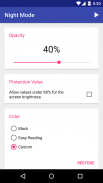



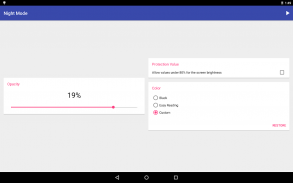


توضیحات Night Mode - Screen Dimmer
If you think that your device is too bright in dark environments you should try Night Mode!
Night Mode allows you to use your device in dark environments without bothering others around you or hurting your eyes.
There are three ways to enable Night Mode.
1. Using the widget to start or to stop the filter.
2. Set a time to schedule the start and the end of the filter automatically.
3. Using the persistent notification.
Night Mode is heavily customizable, you can set the color you prefer, the opacity of the filter and many more advanced settings.
And it's all free!
What are you waiting for? Download Night Mode!
Your eyes will thank you!
</div> <div jsname="WJz9Hc" style="display:none">Als u denkt dat uw apparaat is te licht in donkere omgevingen moet je proberen Night Mode!
Night Mode kunt u uw apparaat in donkere omgevingen te gebruiken, zonder de moeite anderen rondom u of kwetsen van uw ogen.
Er zijn drie manieren om nachtmodus in te schakelen.
1. Met de widget begint of het filter stoppen.
2. Stel een tijd voor het begin en het einde van de filter automatisch plannen.
3. Gebruik de aanhoudende kennisgeving.
Night Mode is sterk klantgericht, kunt u de kleur die u wilt, de dekking van het filter en nog veel meer geavanceerde instellingen.
En het is allemaal gratis!
Waar wacht je nog op? Download Night Mode!
Uw ogen zullen u dankbaar zijn!</div> <div class="show-more-end">























